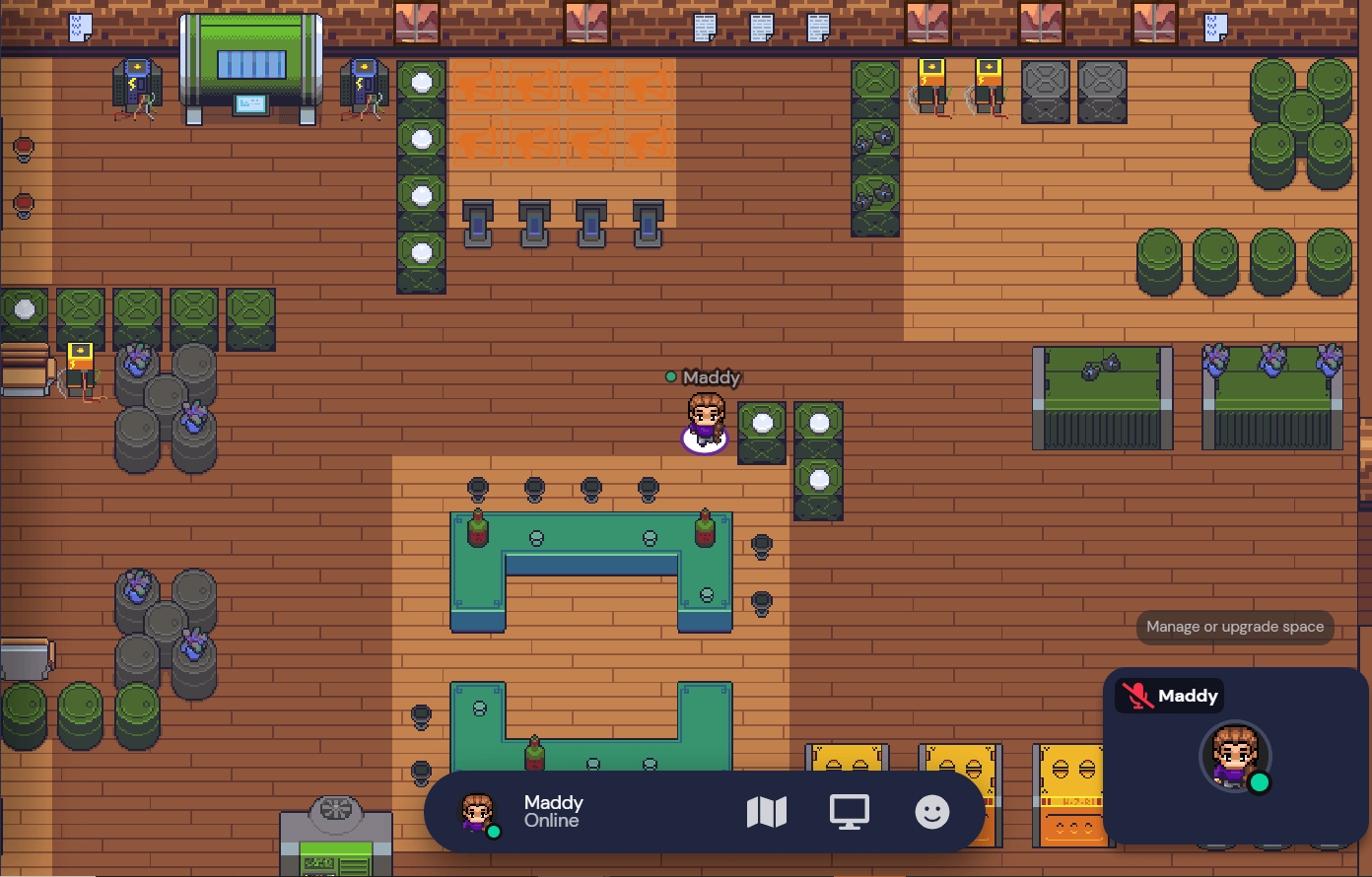Tips for Hosting a Virtual Murder Mystery Game
Hosting a virtual murder mystery party game is easier than you think!
You can create a virtual murder mystery experience that rivals an in-person gathering, and bonus, you don’t have to leave your home or worry about doing all the things that involve hosting guests like providing food, drinks, and making sure you have enough toilet paper! Plus, you can invite even more friends and family to participate than you may have room for, which is great for those who live in apartments or small spaces!
To ensure a fun party and a smooth setup, here is what you need to do to host a virtual murder mystery game:
Purchase your game: This will depend on the number of people who can play and what their interests are! Whether you are throwing a small get-together or celebrating an event, we have several games to choose from! Remember, in all of our games the host can play the game, too, so be sure to include yourself in the count! Once you know how many people you want to host, consider what theme your group would be most interested in playing and purchase your game!
Set up your tech: Pick the video platform you want to host your game on. We recommend using Zoom, Gather, or Discord to set up your game if you are new to hosting a virtual experience, but you are free to use your own system or another platform you are familiar with! The ultimate goal is to try and make your virtual party have the same feel as an in-person gathering by creating individual “rooms” or video chats where people can mix and mingle while sharing secrets and scheming.
Gather is a fun way to set up your game! Contact us for maps!
Invite your guests and assign characters: Just like a regular in-person party, you can send an email or create a Facebook event inviting people to your online party. We recommend creating a survey on Google Forms or another survey platform so people can RSVP and pick their character preferences. You will then assign people to their roles using their responses!
Send characters: Once you’ve assigned characters, be sure to let your guests know at least a few days before your game so people can prepare for their roles and get any costume items ready (or ordered!) before their character debut! Which brings us to...
Encourage people to dress up in costume: A great way to immerse yourself in a virtual game is to have people dress up! Going all out is great if people can, but sometimes even a small accessory or putting on more of a dressy outfit can really help set the scene!
Foulplayers enjoying our space-western game, WANDERSTAR, online on Zoom!
Replace or decorate your background: Another great way to transport yourself and your guests by changing your screen background if the platform you are using allows you to. You can find tons of free images online to use as backgrounds to help set the scene, or have folks get creative and use what they have on hand (you could even make a contest out of it)! Either way, it's sure to draw some interest and help others get in the spirit as well!
Be prepared to troubleshoot: As with any party, once things get rolling, sometimes issues can arise! Whether guests have trouble with their microphone or just have questions about their tasks for the evening, you can always be ready to help them through it. Our host guides go over your role as Host and how to fix common issues that may come up--we’ve seen it all and have plenty of tips and tricks! Sign up for our email list and you’ll receive a free guide to get you started!
Leave hangout time for the end of the party! Just like a real-life game, you should allow your guests some extra time after the game ends and the solution is revealed to discuss the juicy details of the evening and swap stories!
Bonus: Have more questions? Reach out to us at foulplaycompany@gmail.com and we are happy to answer any questions and help you plan your next party!